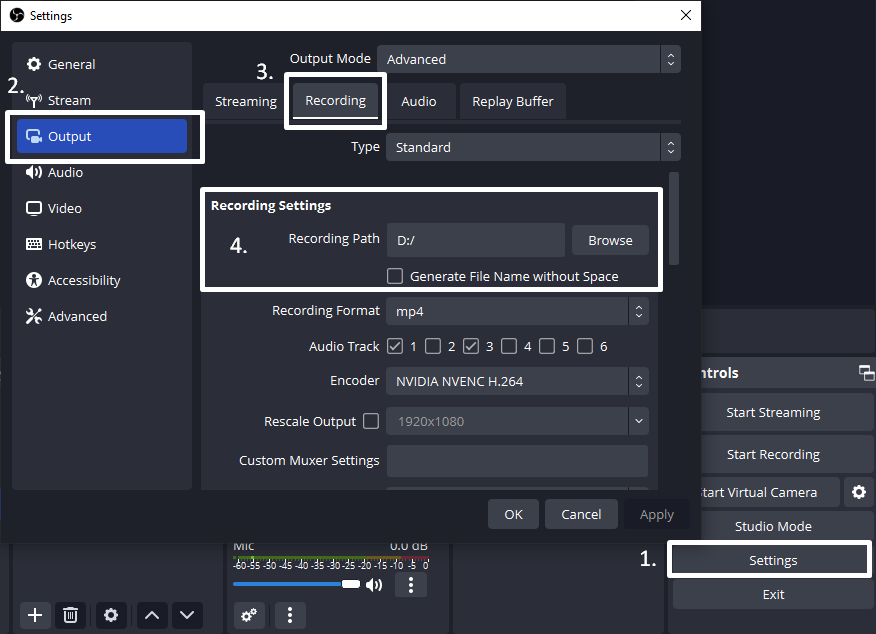You can find and change your current recording folder in OBS through Settings:
- Go to Settings->Output
- Choose the Recording tab
- Look at Recording Path within Recording Settings section
- Click Browse to change the recording folder.
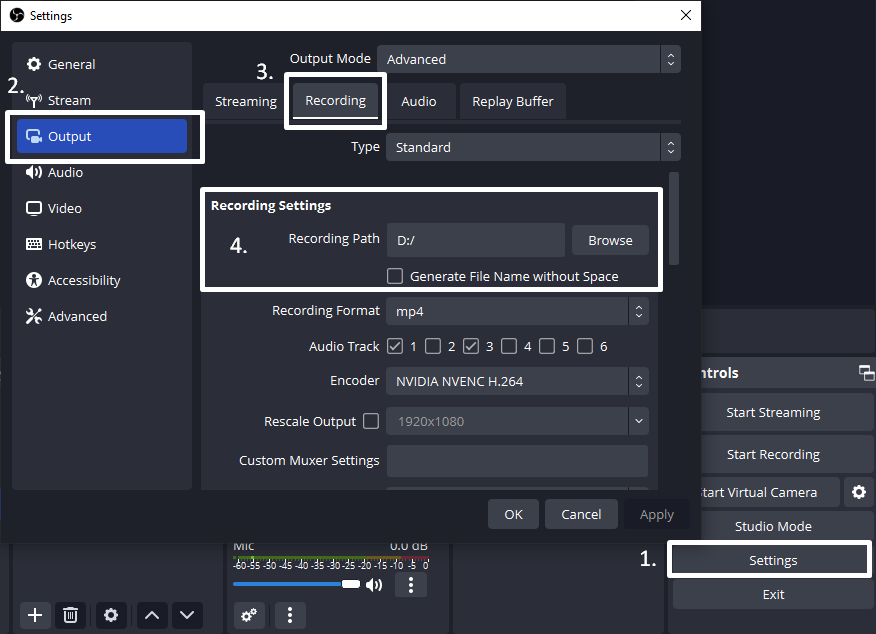
You can find and change your current recording folder in OBS through Settings: