Reaper is a sophisticated audio editing software with all the functionalities you would require, including reversing your audio and playing it backward.
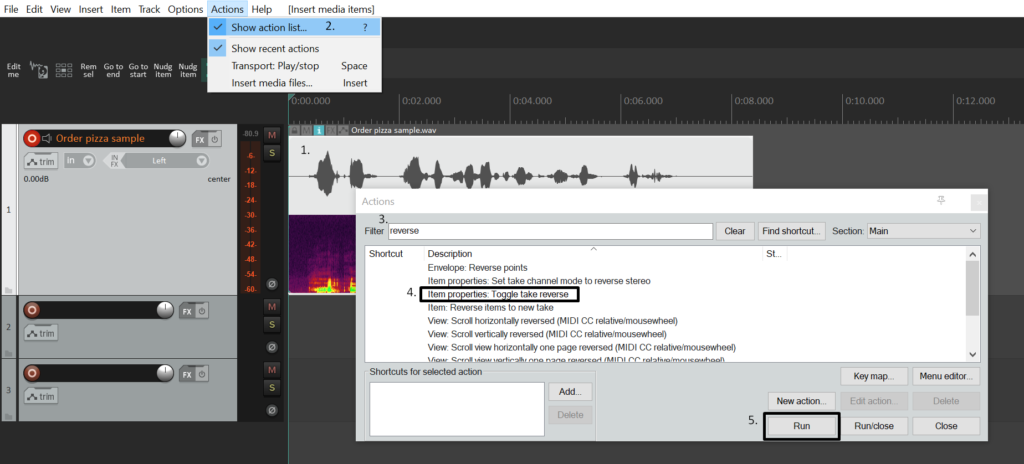
To reverse audio in Reaper, follow these steps:
- Select your audio track
- Go to Actions->Show action list
- In Filter area type in ‘Reverse’
- Choose Item properties: Toggle take reverse
- Click Run
