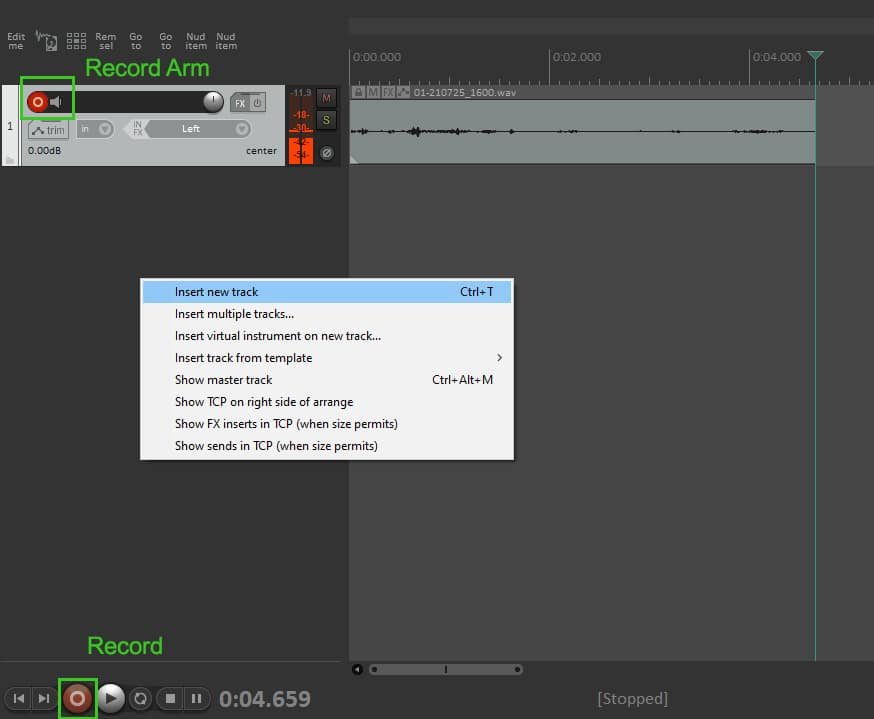To record audio in Reaper DAW you’ll have to:
- Choose the correct microphone by clicking ‘Options -> Preferences -> Input device’
- Click right mouse button and ‘Insert new track’ (or Ctrl + T)
- Click red ‘Record Arm’ button on the track panel
- Click red ‘Record’ button (or Ctrl + R)