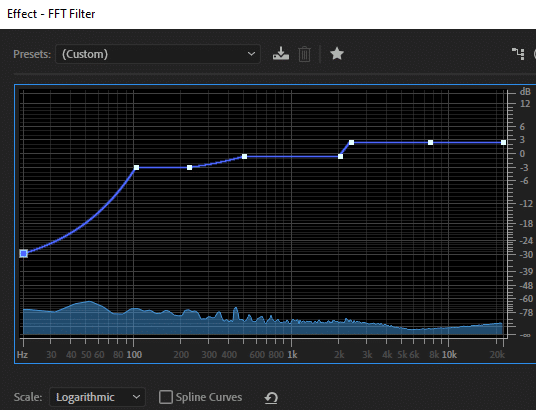To sound younger try using the higher pitch of your voice and raise Adam’s apple. Also, speak faster, louder and more enthusiastically to capture the manner of a young person. Lastly, eliminate the breathy qualities of your voice, add vocal fry, avoid soft speech and hoarse voice.
Raise the pitch
A higher pitched voice is associated more with younger people. Therefore, use a higher pitch of your voice to sound younger
To achieve a younger, higher pitch voice try to speak from an upper part of your face. It should feel as if the voice was coming from above the palette of your mouth.
You can read more about achieving a higher pitch voice in this article.
Raise the Adam’s apple
Learn to adjust your Adam’s apple position to be able to change the pitch of your voice at will. This will help to go between the regular to a younger version of your voice faster.
Raise the tongue to almost reach the roof of your mouth to position your Adam’s apple higher. This exercise will increase the pitch of your voice.
Also, practice lowering your Adam’s apple and voice to learn to control the voice better. You can lower Adam’s apple by placing the tongue onto the bottom of your mouth.
Speak faster
Sounding young is not all about the pitch of your voice, it’s also the manner of your speech that matters. To better understand a young character try to imagine what it feels to be like one.
Young people generally tend to speak fast. That’s because they often speak first and think later. While, on the other hand, with age, we tend to ponder and draw out sentences.
To sound young increase the speed of your speech. You can do so by practicing reading your script or a book at a faster pace than usual.
Sound naive and curious
With age, we tend to experience more and we become less fazed by whatever is happening around us. On the other hand, young people tend to experience new things all the time. Thus young people often sound puzzled, curious and naive.
Therefore, it makes sense to sound slightly naive or curious when impersonating a young character.
Once in a while, you can even convert some statement sentences to questions to make your character sound a bit doubtful and uncertain.
Get excited
Again, everything is new and exciting for young people. So, add a bit of excitement to your voice. Don’t be afraid to shout in excitement or finish sentences at a faster pace.
You can practice sounding excited by reading brochures or manual instructions in the most excited voice you can achieve. If you manage to show emotions while reading a manual, you can do it while performing any script.
Lose the breathy voice
As we tend to get older our voice becomes breathy due to the loss of vocal muscles. The breathy voice is created by vocal cords not closing down fully when we speak, which allows extra air to pass through, thus creating a breathy voice.
Hence, a breathy voice is associated with older age, meaning you want to lose it if you plan to sound young.
If you have a breathy voice, try to do the opposite of a breathy voice, which is adding some vocal fry.
Vocal fry is “ahhh” sound that is induced by not enough air coming through your vocal cords. It creates a crackling sound that is more prevalent among younger people.
To lose a breathy voice, try maintaining vocal fry with “ahhh” sound. Then introduce vocal fry while speaking and gradually lower vocal fry to achieve a more normal sounding voice, just without breath.
If you have a good imagination, you can try thinking of the vocal cords as a light source. If it’s a tight beam of light then your vocal cords are compressed and you sound young with no breathiness. A wide light source will decompress your vocal cords and make you sound breathy and old.
Be loud
Make yourself loud. With age, our voices become softer and we tend to speak quieter due to the loss of vocal capacity. To make your voice sound younger keep it at a higher volume.
If you can exhale more air, that will help to produce more volume and sound younger.
You can try the following to enhance breathing capabilities:
- Exercise
- Diaphragm breathing
- Holding the breathing
Belly breathing exercises can help to utilize your diaphragm for deeper breathing. It will help to produce more volume and perform other vocal techniques with more ease which will all help to sound younger.
Avoid hoarse voice
The human voice becomes hoarse due to the stress it endures. You will rarely find young people with hoarse voices. On the other hand, as we age, vocal cords can get damaged when overusing the voice and start sounding hoarse.
You can get a hoarse voice by speaking at an unnatural pitch of your voice for a prolonged period, shouting, smoking or drinking.
Anything that can damage vocal cords will make your voice sound hoarse and you want to avoid it if you plan on sounding young.
If you have a hoarse voice, try resting and using it less. Also, make sure you don’t speak in unnaturally high or low pitch for too long.
By preserving vocal cords and avoiding certain bad habits you can keep your voice sounding naturally younger for longer.
Edit your voice
Finally, if you are recording and don’t perform live you can make your voice sound a bit younger by editing it in post.
Use the change pitch effect and add a few semitones to make your voice higher pitched. Then, try increasing the tempo to make it faster paced.
In addition, cutting some of the low-end frequencies using EQ will help to reduce some bass that we associate with maturity and older age. You can follow EQ settings in the picture below to make your voice recording sound younger.