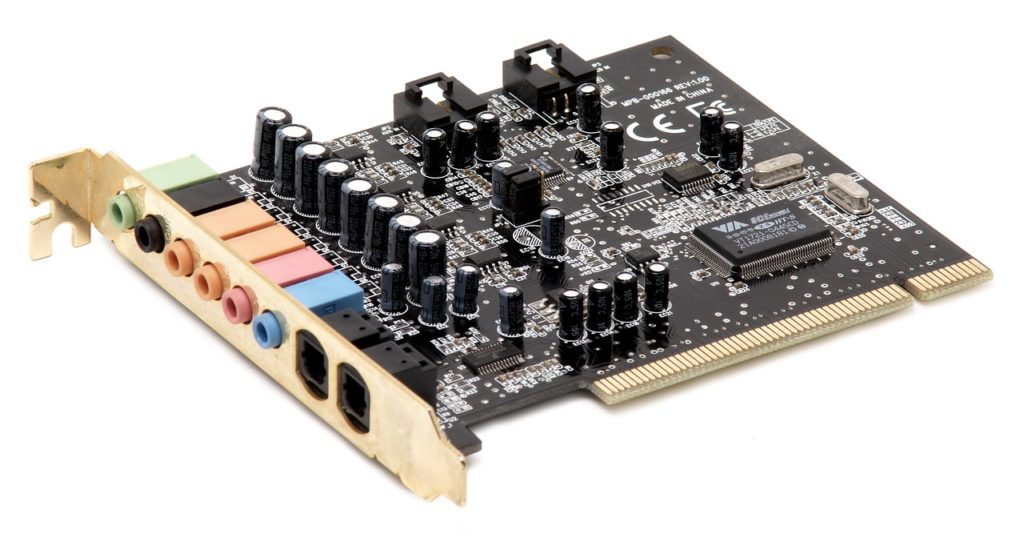
An audio interface technically is a sound card, except it is much better than just a regular sound card as it includes extra features such as more inputs and outputs, phantom power, less interference, etc.
It seems as if the days of sound cards are long gone, and audio interfaces are the new best option. Nevertheless, sound cards still have their appeal to some people, so let’s talk about it.
Interference
One of the reasons why you want a dedicated sound card or audio interface is an interference issue with onboard audio.
Both sound card and audio interface will provide better quality audio than onboard audio, but an audio interface will experience the least amount of interference from electronics in your pc.
A sound card has to be installed onto a motherboard through a PCI-E connection and can’t fully protect itself from interference.
On the other hand, an audio interface uses USB connection and is completely separated from interference within PC. Hence, an audio interface will have the lowest interference and provide the cleanest sound among the three.
Analog to digital conversion
Both audio interface and sound card can convert digital to analog and vice versa. An audio interface, in general, will be better tho. Although a dedicated DAC will probably work the best.
Audio recording

This is a major difference between the two. Industry-standard for microphones is XLR connection. Any professional microphone will be connected through XLR and there is no way around it.
Sound card do not provide XLR inputs and therefore are never used for professional audio recording.
Audio interfaces have XLR inputs, in many occasions interface will even have more than one XLR input. It works as an interface between the microphone and computer.
Also, audio interface will usually have a built-in pre-amp which is necessary for recording with an XLR microphone. Phantom power which is necessary for the XLR condenser microphone will also be available on audio interface. Sound cards have neither.
Some sound cards will offer a 3.5mm jack input for microphones. Just know that microphones with this type of connection will not be of the same quality as XLR.
Also, audio interfaces generally will have lower latency compared to sound cards. It means that when recording, you will hear feedback from your headphones without any lag.
Price
Prices vary a lot. Especially for sound cards, you can get one for as low as $20, however, a popular option from Soundblaster sells for around $90 at the moment. And more premium sound cards will sell for as much as $200.
The cheapest audio interface will sell for roughly $140. It will either be a well-known Focusrite Scarlett or you are buying it from Behringer Uphoria.
Overall, you will get a sound card cheaper than an audio interface; I guess that is its main appeal. Nevertheless, skimping on a sound card may give you the same results as onboard audio.
That’s because most motherboards lately have decent onboard audio, so if you are planning to upgrade, I would offer to invest a bit more and skip all low-quality sound cards. And if you find yourself looking at a $100 sound card, then it is probably better to get an audio interface instead.
Output gain
Sound cards are used to get a better output of sound quality. The sound card will provide you with a headphone jack and output gain control. Which means you will be able to regulate the loudness of your audio. It will allow you to listen to higher-volume audio.
An audio interface is also capable of the same. Also, both sound card and audio interface may have multiple headphone jacks, it all depends on what sort of audio interface and what sort of sound card you are getting.
Versatility
In terms of versatility, the audio interface beats the sound card in every aspect.
With the sound card, you must install it into your motherboard using a PCI-E slot. Well, if you don’t own a desktop PC, you are out of luck, because you won’t be installing any sound card into your laptop computer.
An audio interface will work through a USB connection and can be used on both laptop and desktop and there is no fuss when you need to switch between the devices.
However, one good thing about sound cards is that they don’t take up any space on your desk. It may not be an issue for most, but sound cards may appeal to people who like their desks with the least amount of stuff on them.
Ease of use
Neither of these two is hard to use. With an audio interface, you only need to plug it into your USB port.
Sound card will require you to get into your PC case and install it into a PCI-E slot. It is a very simple process even if you haven’t done it before.
Although, before buying a sound card make sure you have an empty PCI-E slot that you could use.
Conclusion
An audio interface is a more versatile device that is capable of doing everything a sound card can and more. There are not many instances where I would offer you to choose a sound card instead of an interface.
An audio interface will provide better-quality audio and it will allow you to record audio using an XLR connection and mic pre-amps. Sound cards don’t have these features.
I would choose a sound card instead of an audio interface only if you don’t want another device taking space on your desk and if you don’t want to spend a bit more on an interface.
I could see sound cards working well for people that need better sound quality when gaming and listening to music. But if possible I would rather get an interface for more versatile use.
Also, if you are choosing a sound card, it will not affect your recording capabilities, so if you buy the device for recording, you will be better off with an audio interface.
