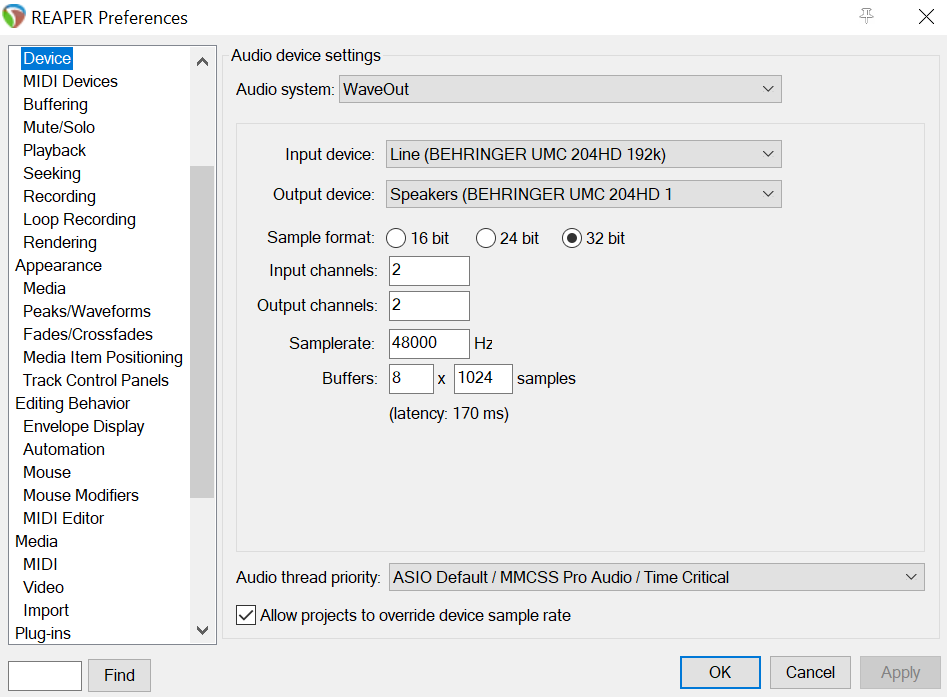To change both the recording device (input) and playback device (output) in Reaper, you’ll have to follow these steps:
- Go to Options->Preferences->Device (Ctrl+P)
- Choose your recording device in the Input device menu
- Choose your playback device in the Output device menu
- Click OK.