
Reverb is a repeated sound that bounces off the surfaces and comes back and forth multiple times. It’s very prevalent in places with hard surfaces that don’t absorb the sound, making it bounce back and reach the ear or microphone multiple times causing a distorted, muddy audio quality.
Reverb has its use and sometimes is preferable in music production but normally is quite unpleasant for the ear and therefore unwanted when recording voice overs. For professional voice over recordings, reverb should be completely removed or at least contained to minimal.
To reduce reverb the best method is preventing it altogether by choosing your recording space wisely, getting into a vocal booth or using some acoustic gadgets. However, software can also help to mitigate reverb significantly. In this article, we’ll go through many multiple methods that can be combined together to get the best sounding audio quality with less reverb.
Choose a room with soft surfaces
If you’re planning to record at home choosing the correct room is vital. Aim for the one with lots of soft surfaces.
Usually, the best recording room is a walking closet full of clothes. Clothes absorb a lot of the reverb and the relatively small space of a walking closet makes it easy to add additional acoustic treatments.
Another great option is a bedroom. Usually, bedrooms have a lot of soft surfaces such as a bed, thick curtains, closets with clothes and bedding which all help to reduce the reverb by absorbing sound waves.
Living room could also work but larger spaces are hard to treat acoustically as you have to cover more surface area. However, living rooms with lots of soft furniture such as sofas, soft chairs, carpeting and thick curtains might be suitable for recording.
The worst space for recording is probably gonna be a kitchen as it rarely has any soft furniture and there’s a lot of hard surfaces such as dining table, kitchen counter and shelves that are hard to cover with acoustic treatment.
Add carpeting
Adding soft carpeting is one of the better ways to improve your room’s acoustics. Choose the softest carpet or a rug and it’ll absorb static waves bouncing back forth from the ceiling to the floor.
If possible place the carpet strategically closer to the microphone, it’ll help to absorb sound waves faster before it bounces all around the room. Otherwise, cover the whole floor with thick carpet for the best results.
Acoustic treatment panels
Acoustic foam can significantly reduce reverb in most rooms. Usually, it’s quite cheap but some more premium options can be pricy. There are a lot of options to choose from, including different colors that will suit different rooms and various thicknesses for adequate reverb reduction.
At least 2-inch acoustic foam should be used for significant reverb reduction, however, 4-inch acoustic foam is usually required to achieve a professional reverb-free audio quality.
Alternatively, thinner, less noticeable acoustic absorption panels can be used to preserve a room’s design or to even improve it, as conventional acoustic foam may not always fit the look. Absorption panels are usually much thinner available in lighter colors but they come at a higher price.
I recommend using double-sided mounting tape to mount the acoustic foam or absorption panels. On most surfaces, it won’t leave any residue and is strong enough to hold any of them.
To remove some of the bassy reverb, use bass traps at the corners of the room. A lot of the waves get stuck in corners bouncing and mudding the audio, bass traps will significantly reduce this effect.
Use a closet
A good alternative to any room is using a regular closet full of soft clothes or bedding for recording. If you place the microphone inside the closet most of the reverb will be absorbed by clothes within the closet and won’t have a chance to bounce back.
For this to work make sure you are placing the microphone very close to the clothes and you also should be speaking not too far away from it to avoid any reverb escaping.
The caveat is that you’ll need a portable microphone stand and a portable recorder with phantom power to record, which is more expensive than buying an entry-level audio interface such as Behringer U-Phoria or Focusrite Scarlett 2i2.
Acoustic shield

Acoustic shields can help to significantly reduce reverb within the recording space. They work by covering the microphone which absorbs a lot of the sound waves before it goes past the microphone and then it also prevents sound waves from coming back into it.
The biggest appeal with acoustic shields is that they can be applied as a complementary piece when avoiding reverb to any other solution and they are cheap. For example, you can treat your room with acoustic panels or use a closet and then on top of that have an acoustic shield on the microphone to further reduce the remaining reverb.
Also, if you are planning to use the closet method or blankets method (which we’ll talk about soon) acoustic shield is good at protecting your microphone from getting in contact with anything around it, which could potentially cause unwanted noise.
The drawback of acoustic shields is that they alone can’t provide professional audio quality.
The most renowned acoustic shield is a Kaotica Eyeball, however, since its creation, there’re plenty of much cheaper options available that give almost identical results. You can check out the acoustic foam shield created by Melon or read about some of the other great cheap alternatives here.
Blanket booth
A blanket booth or a PVC booth is a makeshift recording space created using PVC pipes, PVC connectors and moving blankets, you can also use blankets you already have, the thicker the better.
Use PVC pipes and connectors to create a frame for your booth and then cover it with moving or regular blankets. Set your recording gear in the booth and you’re good to go. I love everything about this recording solution, it’s cheap, you can get away with less than $150 and it’ll give you high-quality reverb-free audio.
Throw in an acoustic shield and you have a professional set up free of reverb for around $200 or less. The booth is easy to set up and if needed can be easily dismantled. I think it’s the best solution for aspiring voice over artists.
For those that are less crafty or don’t want the hassle of acquiring all the parts and assembling PVC booth, you can buy a set of requisite materials for around $500-$600. It’s a little bit less hassle but essentially the same PVC booth for a higher price.
Vocal booth
Vocal booths are a much more sophisticated and professional solution to the reverb problem than your makeshift blanket booth but they are much more expensive as well. You can get the cheapest vocal booth at the price of $1,500 but more premium options sell at as high as $20,000.
Vocalbooth.com sells these booths with various customizable features available, including windows, HEPA filters, ventilation, cable ports, fans, lighting, different color acoustic foam, sizes and forms.
It’s the ultimate solution, however, not cheap, I would only suggest it for professional voice over artists.
Remove reverb using software
Once you’ve finally done recording if there’s still some reverb left after you applied previously mentioned methods you can still get rid of it using software.
I would recommend using software only as a last resort, usually getting rid of noise or reverb in post production comes at a cost of losing some frequencies or introducing audio artifacts and you’ll do better by preventing reverb than trying to deal with it in post. Still, sometimes it needs to be done.
You can remove reverb by using DeReverb tool in Adobe Audition. Other professional DAWs will probably have similarly named tools.
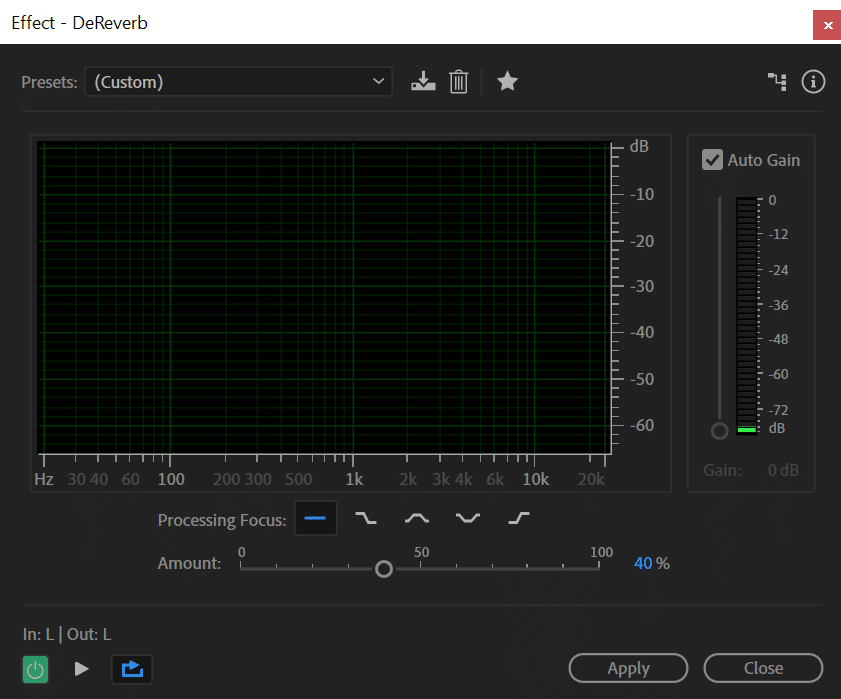
To apply DeReverb in Adobe Audition:
- Select your audio recording
- Go to Effects->Noise reduction / Restoration -> DeReverb
- Set a desired amount of processing. I like to leave it at 40% or below
- Click apply
You want to use as little of DeReverb as possible. I recommend sticking with 40% of processing or below that. I would apply 40% for audio recording with heavy reverb and for something with slightly less noticeable reverb I would tune it down to 10-20%.

Pingback: Can you Make Money With ACX? - Voice Over Tip
Pingback: How to Remove Echo in Audacity? - Voice Over Tip