Most of the time echo will make your audio sound muddy, unclear and unpleasant. Primarily, to deal with echo you would want to avoid it by choosing a good environment for recording, however, if you already have a recording and need to deal with echo in post production then there’s a trick you can do.
I have to note it’s hard to remove echo in Audacity without losing audio quality because Audacity doesn’t have a built-in tool to deal with room acoustics. You could get ‘ERA 6 Reverb Remover’ plugin from Accusonus, it works quite well, however, you’ll have to get a monthly subscription. Alternatively, Adobe Audition has a great echo remover.
Here’s how to remove echo in Audacity:
- Select your whole audio track
- Go to Effect->Noise reduction
- Click Get Noise Profile
- Again go to Effect->Noise reduction and click OK
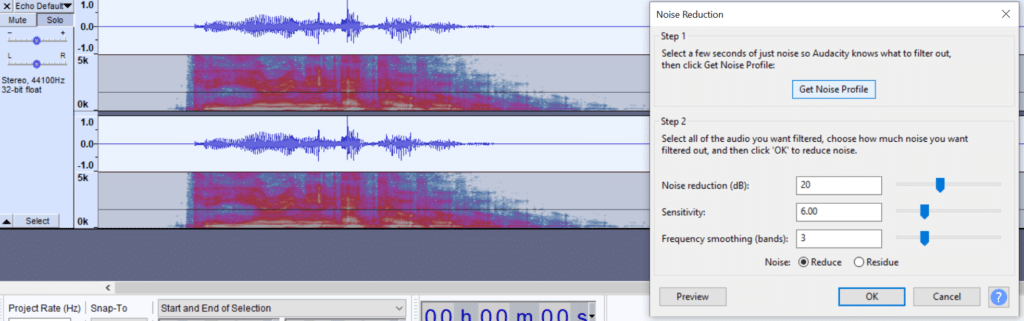
Your echo will be significantly reduced, however, you’ll lose a lot of volume and your audio will sound a lot thinner, therefore, now we’ll boost lower and high-end frequencies to get back some of the warmth and airiness in the vocals and we’ll then raise the volume:
- Select your audio track
- Go to Effect->Graphic EQ
- Add ~5dB in 63Hz-250Hz range and 10kHz-16kHz range
- Go to Effect->Normalize and set Peak amplitude to -1dB

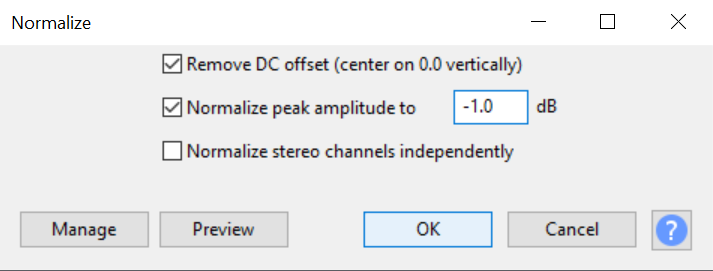
Untreated audio with echo:
Audio after reducing echo in Audacity:
If you’re interested in building your own recording setup I recommend reading this article to learn about acoustic treatment gear and correct microphones for an echoey environment.
