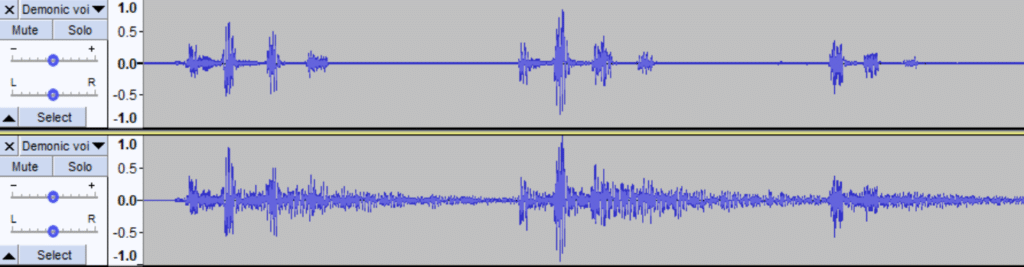A demonic voice can be created in Audacity by using three effect tools: Change Pitch, Bass and Treble, and Reverb.
You can create a demonic voice by following these steps in Audacity:
- Copy your track
- Apply Change pitch effect on both tracks (Effect->Change Pitch)
- Lower pitch by 10-20 semitones
- Apply Bass and Treble effect on both tracks (Effect->Bass and Treble)
- Boost Bass by 6dB
- Apply Reverb effect to the second track only
- Set Room size to 100%, Pre-Delay to 5ms, Reverberance to 80%, Damping to 20%.
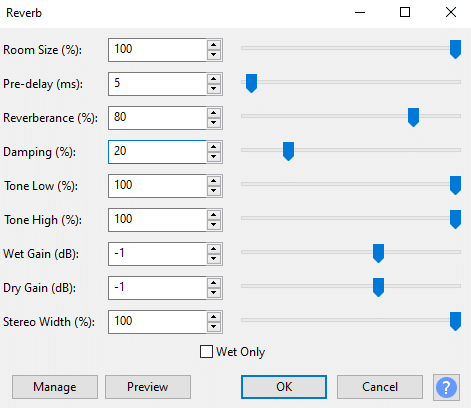
You can play around with the settings, especially in the Change pitch effect. In this example, I’ve set it to -16 semitones but it depends on how deep your voice is already and the end result you want to achieve. The lower the pitch the more demonic and the less realistic it’ll sound.
If possible try lowering your voice and adding some gravel when recording, then you won’t need to rely on Change pitch and Bass and Treble effects as much.
The voice will sound demonic with Change pitch effect alone, however, adding some bass gives more depth to it while reverb adds more drama and inhumanity to it. Still, there are a few ways to go about it, so don’t be afraid to experiment with the effects and settings.