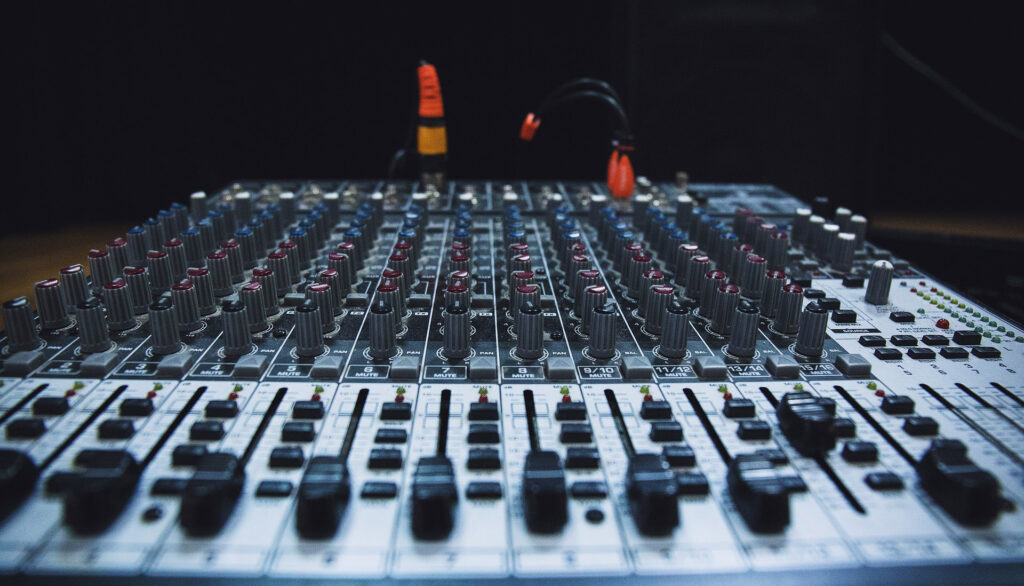
Equalizer is a tool used for boosting and cutting frequencies in audio. With EQ you can enhance more pleasant frequencies in your voice and get rid of unwanted frequencies. If done right, equalizer is capable of tuning your audio to sound better.
However, you have to be careful using EQ as it may as well ruin your audio, so here are some tips to guide you on how to use equalizer to make your audio sound better:
- Remove frequencies below 60Hz and above 18kHz
- Use narrow cuts to get rid of annoying frequencies
- Use wide boosts to enhance desired frequencies
- Don’t cut/boost more than 5dB
- Boost 80-350Hz and cut 2kHz-6kHz for warmth
- Boost 2kHz-6kHz for presence and clarity
- Cut around 350Hz to get rid of muddiness
- Cut 100Hz-300Hz to add clarity
- Boost above 6kHz to add brightness
- Trust your ears
- Use studio headphones
Get rid of frequencies out of your voice range
Each voice is different and this is not a hard rule, but for most people removing any frequencies below 60Hz will do no harm to the vocals (unless you have an extremely deep voice). By removing these low frequencies we can clean up audio from low-end rumble by not affecting our vocals as human voice doesn’t consist of these frequencies.
The same applies to very high-end frequencies. We can remove anything from 18kHz as human voice doesn’t consist of frequencies above this threshold.
Use narrow cuts and boost wide
Cutting narrow and boosting wide is not a hard rule, but it makes a lot of sense. When cutting you want to remove unwanted frequencies only. The narrower the cut the less of ‘good’ frequencies are removed. You should aim to cut out only the parts of your audio that are unpleasant and leave the rest be. Therefore, the narrower the cut the better.
It works completely opposite with boosting as adding gain to one particular frequency would make your audio sound unnatural. Human ears are innately very good at telling apart a natural from unnatural audio composition.
Wide boosts are much less noticeable and therefore, sound more natural for our ears.
Don’t boost/cut more than 5dB
Use EQ in moderation for the best results. Equalizer is not meant to be used recklessly on vocals, often that results in worse than original audio. You shouldn’t boost or cut any more than 5dB as that will cause your voice to sound unnatural.
To stay on the safer side you can extend this rule and only boost/cut up to 3dB. You should be boosting/cutting the least amount that gives you the result you want.
EQ shouldn’t drastically change your audio, rather it is meant to slightly enhance the frequencies that already are there.
Subtlety is the key here.
Make your voice sound warmer
To make your voice sound warmer you will want to boost 80Hz-300Hz frequencies, also you may cut 2kHz-6kHz frequencies for added warmth.
However, make sure you don’t screw up your voice clarity with these frequencies. 2kHz-6kHz range is very important for voice clarity. Also, adding too much in the low end might add muddiness to your audio. Make your adjustments subtle.
Balance is the key, by boosting one range of frequencies you are essentially cutting all other frequencies. Also, each EQ should be tailor-made for a voice. There is no magic preset to make your voice sound better, only guidelines.
Add clarity to your audio
To add clarity you might try the opposite. Slightly cut the low end at 100-300Hz and use a harsher cut around 350Hz to reduce muddiness.
A boost in 2kHz-6kHz will also add clarity to the audio. However, boost too much in this range and your voice will sound tiny and harsh.
Remove sibilance
You can remove sibilance which is a harsh “sss” sound by using de-esser.
For males, most of the harsh sibilance is within 3kHz-4.7kHz range and for females within 2kHz-2.3kHz.
Using de-esser try to pin-point exact frequencies responsible for sibilance for the best effect. You don’t want to apply a wide cut as that will remove some ‘good’ frequencies.
Remove nasal sound
If you suffer from nasal voice try removing frequencies within 800Hz-1,5kHz range.
Similarly to de-esser, narrow it down to exact frequencies for the best results.
Use studio headphones
When using EQ make sure you’re equipped with appropriate equipment. Most of the standard headphones are made for listening to music and may add coloration. That means you’re not hearing an accurate representation of your audio.
To get the best results, you will need studio headphones which will give an accurate representation of your audio without any coloration.
You can get a pair of good quality studio headphones for as low as $50 or as high as $500 or even more. Here is an article that will help you choose headphones for EQ and audio editing.

Pingback: How to Improve Audio Quality in Premiere Pro? - Voice Over Tip
Pingback: How to Increase Audio File Volume? - Voice Over Tip
Pingback: How to Sound More Masculine? - Voice Over Tip
Pingback: How to Create a Deeper Voice in Premiere Pro? - Voice Over Tip
Pingback: How to Make a Deeper Voice in Audacity? - Voice Over Tip
Pingback: How to Remove Background Noise in Adobe Audition? - Voice Over Tip