Audio peak normalization is a process during which your audio will reach a certain peak level and the rest of your audio will increase in audio volume relative to how your peak level was affected. It’s a quick tool to make your audio louder or quieter without worrying about going above 0dB and introducing audio clipping.
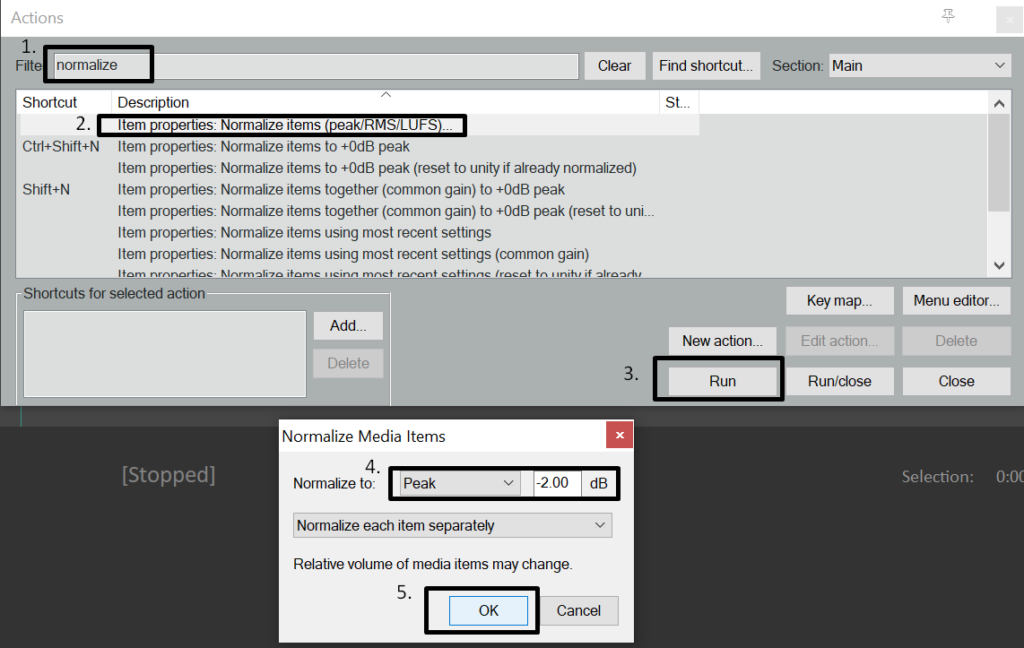
To apply audio normalization in Reaper, follow these steps:
- Select audio clip
- Go to Actions->Show action list
- Type in ‘Normalize’
- Choose Item properties: Normalize items (peak/RMS/LUFS)
- Click Run
- Normalize Peak to a desired level
- Click OK
