
Maonocaster C2 NEO is a budget streaming audio mixer with powerful pre-amps to drive even the most demanding microphones and an intuitive interface. At the same time, it packs some flashy features that will help you enhance your streaming and podcasting experience.
What’s in the box?

In Maonocaster C2 NEO box, you’ll receive the following:
- Maonocaster C2 NEO Mixer
- AUX to AUX cable
- USB-C to USB-A
- User Manual
Specifications
| Connection | USB-C |
| Frequency response | 20Hz-20kHz |
| THD | <0.05% 1kHz |
| Sample rate | 48kHz |
| Bit depth | 16-bit |
| Battery | 1500mAh Lithium |
| Battery life | 7 hours |
| Charging time | 2.5h |
| Wireless connection | Bluetooth 4.2 |
| Gain | 60dB |
| Phantom power | 48v |
Sample rate and bit depth
48kHz sample rate is perfectly fine for recording high-quality audio and there are probably very little to no benefits to recording at a higher sample rate. On the other hand, while 16-bit bit depth is alright when exporting final audio, 24-bit would be preferred as it gives more leeway to edit your audio. In the end, you might downsample your audio to 16-bit when exporting, but the downsampled audio might sound just a tiny bit better than something both recorded and exported in 16-bit.
Gain
Probably the most surprising and commendable thing about Maonocaster C2 NEO is how much gain its built-in pre-amps can provide. 60dB gain range is no joke and surpasses many higher-end audio mixers and audio interfaces.
This makes the mixer powerful enough to run even the most demanding dynamic microphones without using any additional in-line pre-amp. It comfortably runs my Rode Procaster microphone with -56dB sensitivity which I’ve used to record samples in this review. Notably, Maono markets Maonocaster C2 Neo as able to drive Shure SM7B, one of the most gain-hungry microphones.
Frequency response
20Hz-20kHz frequency response range will be capable of recording any audio within the human hearing range and there’s little to no value in recording above this range.
Inherent noise
I’ve recorded the room tone at various gain settings and was surprised to see that it’s quite clean. Even at maximum gain, Maonocaster C2 NEO built-in pre-amp has less inherent noise than I expected for the price. Also, the majority of the noise would be easy to get rid of with low-cut EQ making it even less noticeable.
Room tone recording (Gain: 50%, Mic level and Main output: 100%):

Room tone recording (Gain: 75%, Mic level and Main output: 100%):
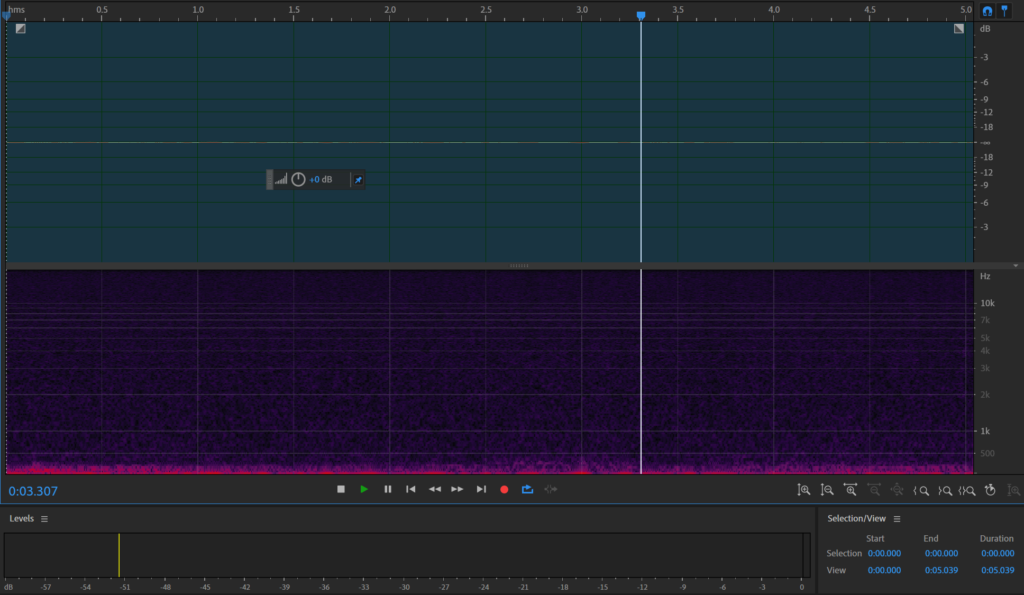
Room tone recording (Gain: 100%, Mic level and Main output: 100%):
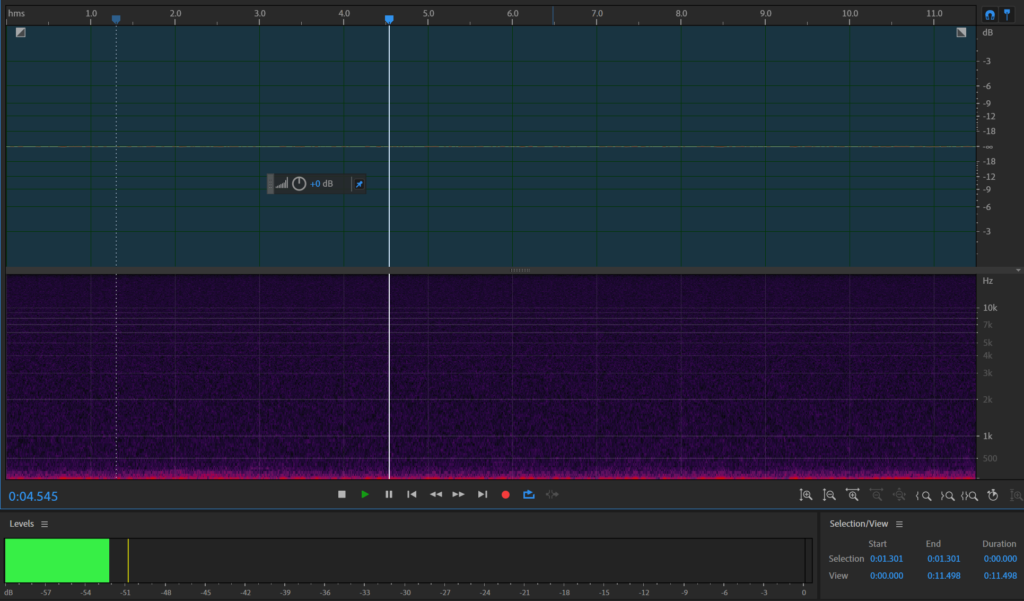
Features
Battery
Having a battery can be useful if you plan to record using a mobile device but want to maintain high-quality audio with a dedicated microphone and all the features Maonocaster offers. Vlog style streamers might find the 1500mAh battery quite useful.
For anyone recording stationary, which is probably a majority of us, having a battery might help for those instances when you accidentally unplug a cable, but that’s about it.
Real-time monitoring
Real-time monitoring on Maonocaster C2 NEO is an important feature that will allow you to monitor your audio recording on the spot. This helps with detecting audio issues such as background noise, low recording levels, plosives and audio clipping. Also, you’ll want to use real-time monitoring when applying any of the built-in effects to make sure you get the desired result.
Still, for my hearing, the latency is a tad bit too much and created a speech jammer effect. Therefore, I would avoid using real-time monitoring unless I am applying the aforementioned effects.
Side chain and Bluetooth
Side chain is a great addition to the feature list as it automatically adjusts the background music levels during the streaming/recording to make it quieter when you speak and louder when not speaking. It is a useful feature for anyone that is using music during their streams.
Pair the Side Chain with the Bluetooth feature and you can play the background music through your phone using your favorite app.
I only wish the Side Chain feature would take a longer time to kick in, as sometimes the background music gets louder in the middle of the sentence, especially if I make a longer pause. The ability to control how long it takes for the side chain to apply would be excellent.
Side chain and Bluetooth sample using Rode Procaster (Gain 75%, Mic level 100%, Main output, 100% Boosted by 11dB):
48v
Maonocaster C2 NEO provides 48v phantom power, which is required to power XLR condenser microphones.
Reverb presets
Maonocaster C2 NEO offers reverb presets that emulate karaoke, church, hall, valley and room reverb. This might be a useful tool for streaming if you want to apply some sort of reverb quickly.
Reverb presets sample (Boosted +10dB):
Pitch Presets
Maonocaster C2 NEO includes pitch presets. You can choose among female, male, baby and robot voices. All of these are well made and, similarly to reverb presets, can be a nice addition to your stream.
Pitch presets sample (Boosted +10dB):
Noise reducer
The streaming mixer has a noise reduction effect built-in and allows you to set it at two modes: low and high. I like the idea of a noise reducer for streaming, as you might have some background noise and it would be nice to get rid of it.
However, the effect, in my opinion, is unusable as it’s way too harsh in both low and high modes and very noticeably cuts out the ends of each word.
Low noise reducer (Boosted +10dB):
High noise reducer (Boosted +10dB):
Soundpad
Soundpad is a feature that allows you to record audio clips and then play them whenever needed with a click of a button. However, as far as I know, you can only use the audio recorded with Maonocaster and there’s no way to upload sample audio onto the device. That limits the use of this feature significantly because I would probably want to edit that audio before using it on my soundpad.
I guess alternatively, you could play and record a particular audio clip into a soundpad, but that’s an extra hassle and losing some audio quality.
Inputs and outputs
Manocaster C2 Neo includes:
- Single XLR input for recording audio with an XLR microphone.
- Stream out input is available for streaming on mobile devices.
- Headphones input allows audio playback and real-time monitoring.
- AUX input gives the option to play background music while recording or recording audio using an AUX connection instead of XLR.
- Two USB-C connections are available, one for connecting to the PC and another for charging the battery. However, only one USB-C cable is included in the package. If you don’t want to rely on the battery alone and want to record and power your mixer at the same time, then you’ll need an additional USB-C cable.

Build quality
Maonocaster’s casing is made from glossy plastic and the whole mixer is lightweight. The buttons and sliders are plastic as well and have some give to them, but are pleasant to use and included grading is helpful when trying to set up your gain and audio levels right. Buttons at the bottom are made from rubber and feel tactile.
I would love to have the whole thing made of metal to make it feel slightly sturdier.
Design
The design is neat and simple, with some lighting on switch buttons that help to catch an eye if that’s your thing. It looks modern and fits right in the gaming setup. Also, the mixer is no bigger than it has to be and takes little desk space, which is sweet.
Setup
There’s no hassle to set the whole thing up. Once you plug in USB and XLR cables, your PC will automatically detect Maonocaster C2 NEO and install the necessary drivers.
I love the included manual. It has all the required information without overburdening you with superfluous stuff, making the learning process very smooth.
Value
Maonocaster C2 NEO provides good value for money. For $60, you’re getting powerful pre-amps to drive even the most demanding microphones and lots of features that will spice up your streaming sessions. At this price, you might get a mixer with more XLR inputs, but you’ll be hard-pressed to find a mixer that provides the same amount of clean gain.
Who’s it for
Maonocaster C2 NEO is targeted toward entry-level streamers and it’s one of the best options for those that have to keep their budget tight but still want a powerful enough mixer to drive even more demanding microphones.
It also packs some features that might not be available in more conventional mixers and if you want something a bit flashier than a standard mixer, Maono will have you covered.
Pros and cons
| Pros: | Cons: |
| Cheap | Only 1 XLR input |
| 60dB gain | 16-bit bit depth |
| LED lighting | Only 1 USB-C cable |
| Easy setup | Plastic body |
| Battery | High latency monitoring |
| Bluetooth | |
| Pitch and reverb presets | |
| Soundpad |
Overview
Maonocaster C2 NEO is a solid streaming mixer that is competitive compared to similarly priced streaming mixers, making it broadly appealing. Also, at the same time, it targets a specific niche of users who need lots of gain power but don’t want to shed lots of money, for whom this is a gem option.
On the other hand, I wish Maono improved its monitoring and refined some of the nice-to-have features it offers. An additional USB-C cable would be a good idea and ease up the initial setup.
However, if you’re looking for powerful built-in pre-amps, flashy features, a compact build and all of that on a tight budget, there’s very little competition to what Maono offers.
