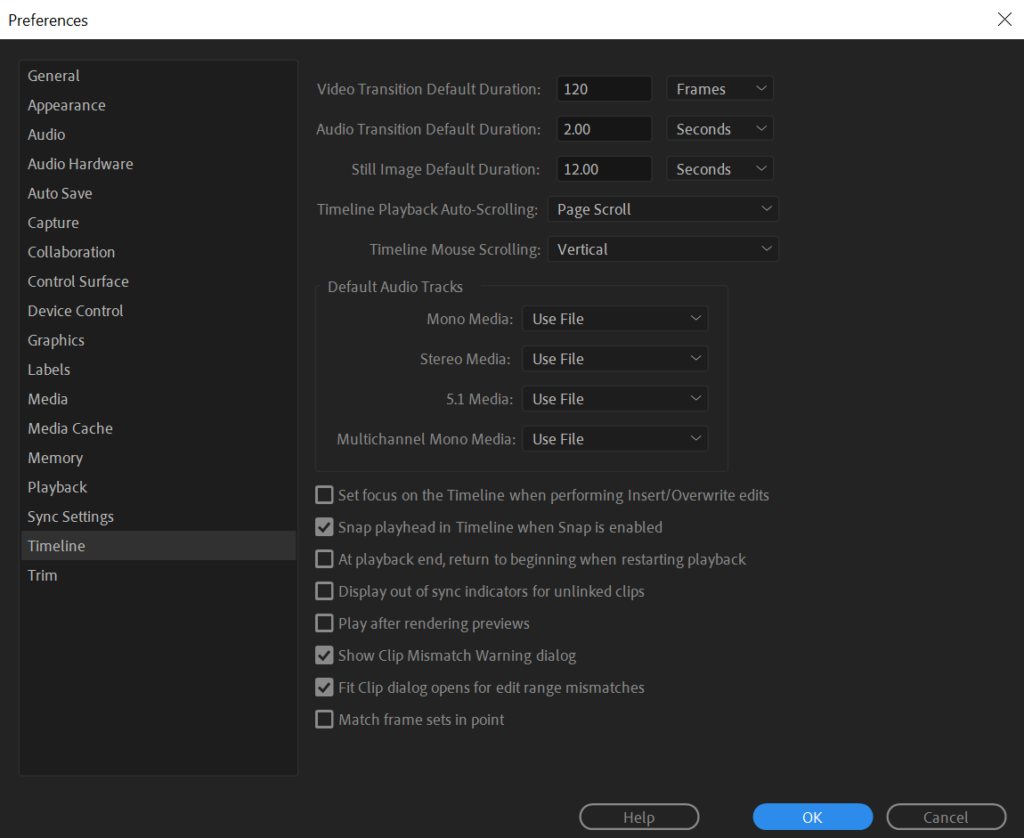Premiere Pro has a bunch of built-in transitions for both video and audio. All of these are available to be set as your default transition.
By default, your transitions are probably set to Cross Dissolve for video and Constant Power for audio. You can find your current default transitions by checking which transition effects have a blue highlight on them.
To change your default transitions in Premiere Pro, follow these steps:
- Go to the Effects menu
- Type in ‘transitions’
- Click the right mouse button on the transition you wish to be set as your default
- Choose Set Selected as Default Transition.
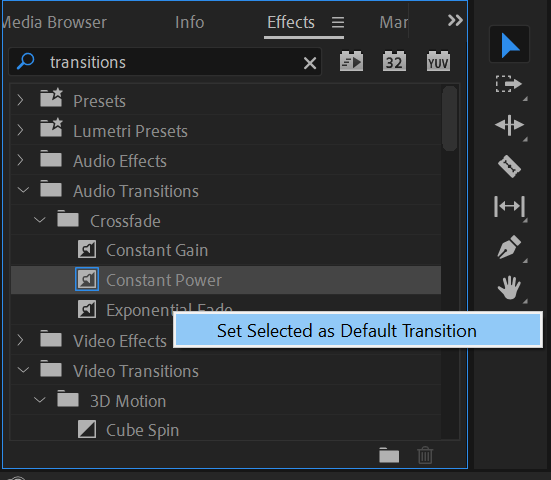
Also, you can change the length of your default transition by going to Edit->Preferences->Timeline and adjusting the time on Video Transition Default Duration and Audio Transition Default Duration.